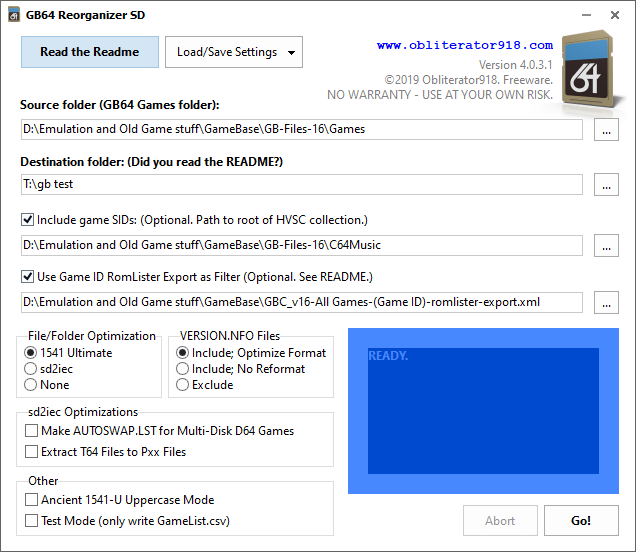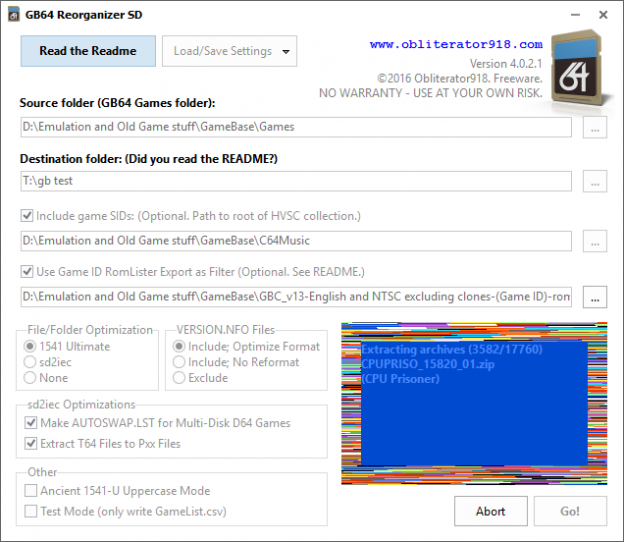GB Reorganizer has had quite an update today. I’ve posted version 4.0 with some important improvements and fixes. Don’t know what this is? Read about it here.
Someone pointed out to me that the Reorganizer was creating empty (no disk) output on archives with .TAP or .G64 images in them. Well, when I originally coded this utility for use with my 1541 Ultimate, the only image formats supported were .T64 and .D64. But that has changed and GameBase 64 is now using quite a few different image formats — .TAP, .T64, .G64, .D81, as well as the ubiquitous .D64. So now these are all recognized and extracted. (Whether or not your chosen device will support the images is a different matter — my 1541-U Mark 1 unit, with my custom firmware, can handle .D64, .G64, .CRT, and .T64 images, but not .TAP or .D81.) Still, it is better to include the files in the output for possible future support by your device.
Another important change for 1541-U users is how filename case is handled. Again, way back in the days of pre-2.0 1541-U firmware, the sorting and searching in the file browser were all case-sensitive, so it was necessary to upper-case all of the output for more useful browsing behavior. Somewhere along the line Gideon fixed all of the sorting and searching to be case-insensitive so this is no longer necessary. But if you are using a really old firmware, such as what was flashed in the old mark-1 units, you will want to restore the previous behavior with the “Ancient 1541-U Uppercase Mode” option. Or better yet, use my custom firmware so you don’t need to. (1541 Ultimate II users shouldn’t need to worry about it.)
I’ve also added a way to save and load your settings. This makes it easier to deal with different output configurations you want to have.
There’s a test mode now, too, which writes out the GameList.csv file but doesn’t build the folder structure or extract the archives.
There are some other changes. Download it here. sd2iec device users shouldn’t feel left out. There are bug fixes in here that affect output for the sd2iec optimized folders as well, so everybody should upgrade.
4.0.1.1:
- Improved GameList.csv output includes error messages on each folder/game (if any).
- Recognize and extract .D81, .CRT, .G64, and .TAP files from archives (in addition to .D64 and .T64 files).
- Change 1541-U folder name case to be mixed instead of forced upper-case. Added “Ancient 1541-U Uppercase Mode” for 1541-U file optimization (uses the previous behavior for file case naming). Use this option if you prefer the old way or if you have a really old firmware and you need it for proper sorting/searching on the 1541-U.
- Added Test Mode. THIS STILL DELETES ANY PREVIOUS REORGANIZER OUTPUT IN THE DESTINATION FOLDER. This mode does everything except create the folders and extract the files, and you can review the GameList.csv file for results.
- Added Load/Save Settings function.
- Some cosmetic changes such as an improved icon design and changes to the faux-C64 status screen, just because.