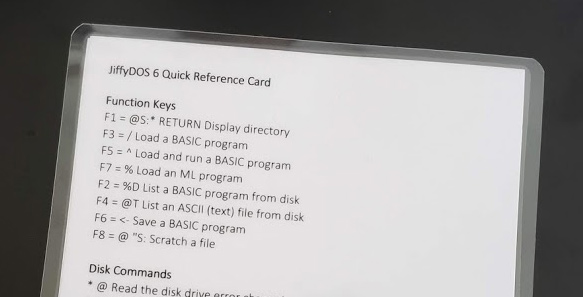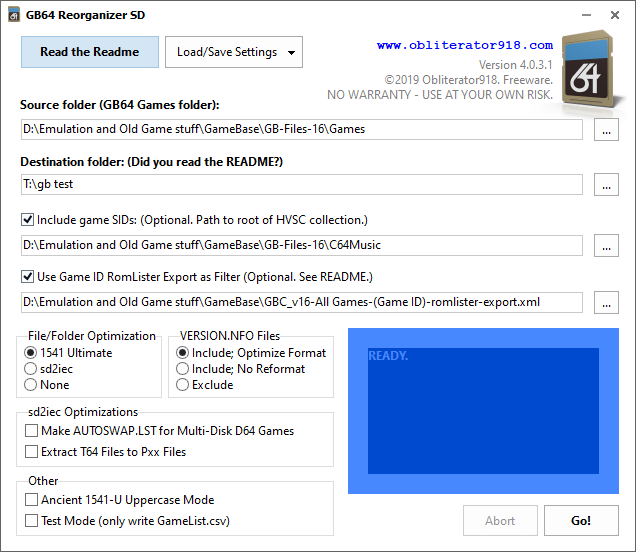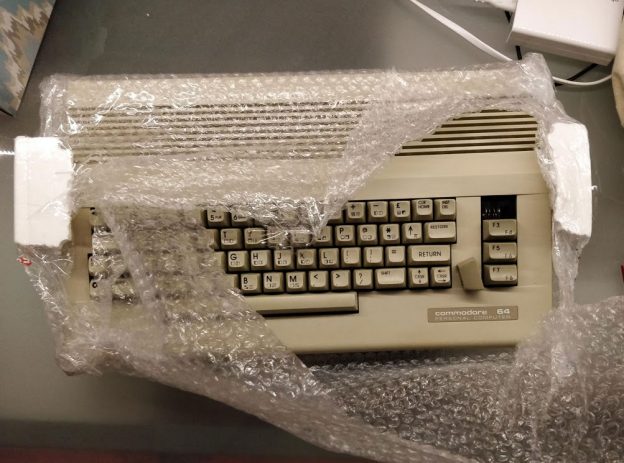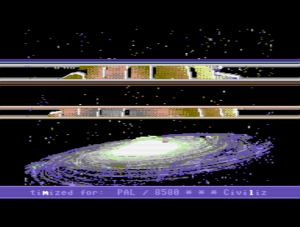Well, “quest” is a little bit of an exaggeration. In reality, I had decided to stop thinking “I wish I had a PAL C64” as I had been for many years, and just get one.
Some background.
For those who may not know, there are significant differences between the video standards of North America (NTSC) and Europe (PAL). These differences translate into incompatibilities between NTSC and PAL Commodore 64s with respect to what software they can correctly run, as each region had its own hardware designed with timings specific to the required video standards. Sometimes the difference is not important, but often it is. When developing my demo last year, I was keenly aware of this, and it can be a real challenge to write timing-sensitive code that works properly on both systems. You can read here for some technical details. But the bottom line is this: If you are using NTSC hardware, like I always have, you have limited support for modern software.
This isn’t a big deal at all if you are running C64 software in an emulator like VICE, but if you are like me, and have a penchant for CRT displays with old hardware, it really is a limiting factor. Why?
Most of the activity in “the scene” is going on in Europe, where they take advantage of the slower frame-rate and extra CPU cycles PAL-timing gives them.
And frankly, when it comes to retro computer and gaming hardware, there really is no substitute for a genuine cathode ray tube display. Which means: if you want to be able to run a variety of software, especially new software, you need to get a Commodore 64 that was sold in Europe.
So.
I found a seller in Italy who was willing to part with a nice-condition C64C. He took the time to properly pack the unit in an amply over-sized box. I paid for express shipping, and he sent it promptly. About a week later, this arrived at my door.
 The box had obviously been set in water and soaked up a lot of it. The USPS claimed it arrived to them in that condition. I was surprised it even made it to me — the shipping label practically fell off when I took the paper masche, I mean box.
The box had obviously been set in water and soaked up a lot of it. The USPS claimed it arrived to them in that condition. I was surprised it even made it to me — the shipping label practically fell off when I took the paper masche, I mean box.
Continue reading →